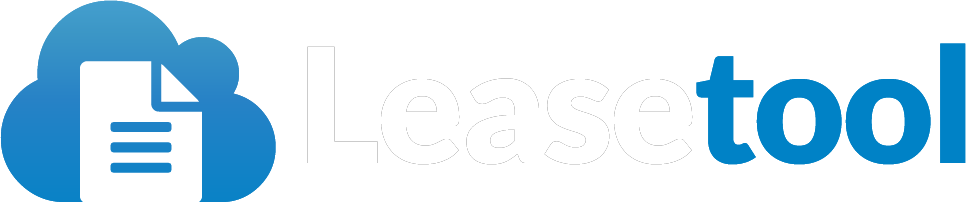Viewing Schedules
The main schedules screen will show any years that have been created, or you can create your first year.
Viewing a Schedule
- Click the schedule year
- Schedules are split into weekly periods and long term/seasonal periods
Weekly Periods
- Weeks are generated from Saturday to Saturday by default and run from January to December of that year
- To edit the dates click "edit" on a period's date
- Note! This will change the master schedule, and thereby will affect all properties that you add this schedule to. Be careful!
- Adding the schedule to each property is done of the property detail page
Long Term/Seasonal Periods
By default, 3 periods are created:
- Full season, May to September
- First Half Season, May to July
- Second Half Season, July to September
The same rules apply to changing these dates - be careful!